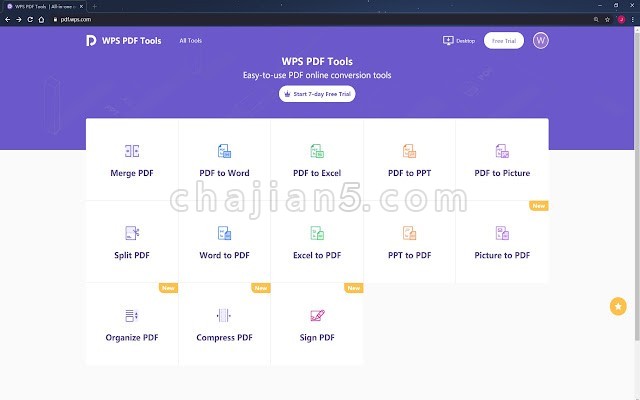
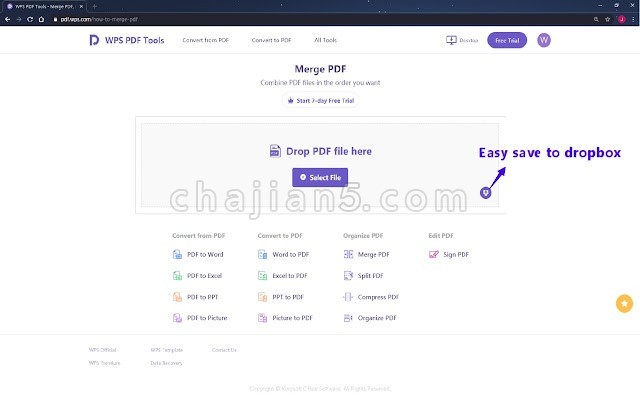
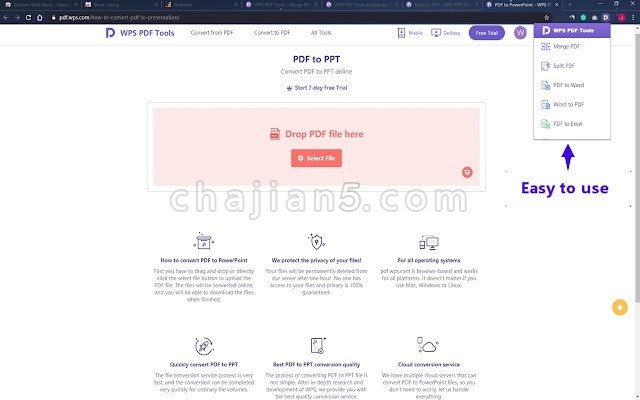
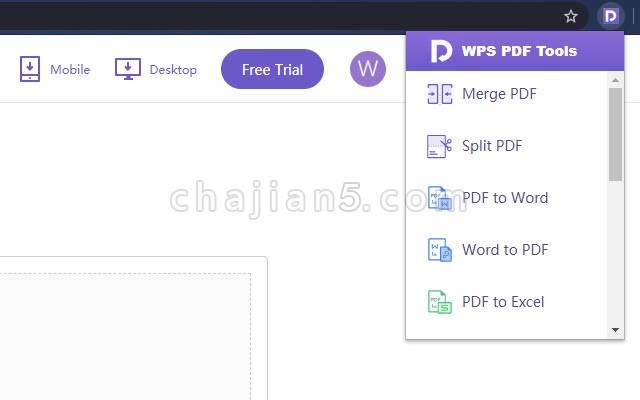
WPS PDF Tools是WPS Office的一个辅助插件,由WPS 官方开发,所以很推荐。
功能特点:
☆ PDF转Excel:将PDF文件转换为Excel/电子表格。
☆ PDF转PowerPoint:将PDF文件转换为PowerPoint(PPT)。
☆ PDF转图片:将PDF页面转换为图片。
☆ 组织:排序、添加和删除PDF页面。
☆ 压缩:减少文件大小,同时优化PDF质量。
☆ Word到PDF:通过转换文档和DOCX文件,使其易于阅读。
☆ Excel到PDF:通过转换Excel/电子表格,使其易于阅读。
☆ PowerPoint到PDF:通过转换PowerPoint使其易于查看。
☆ 图片转换为PDF:支持把图片转换成PDF文件。
☆ 签名:在PDF文件中添加签名。
Introduction:
If you like to read, edit and transmit PDF files online, this extension can provide many useful functions to you. If you use this extension and our PDF software together, you’ll get a better experience to edit files online and offline.
The extension now provides you with a free trial for the experience. A 7-day free trial with PDF Tools will let you experience the whole feature free of charge by all means.Features:
☆ Merge: Combine files in the order you want.
☆ Split: Separate one page or a whole set for easy conversion into independent files.
☆ PDF to Word: Convert your PDF files to Word documents with incredible accuracy.☆ PDF to Excel: Convert PDF files to Excel / Spreadsheets.
☆ PDF to PowerPoint: Convert your PDF files to PowerPoint.
☆ PDF to Picture: Convert each PDF page into a picture.
☆ Organize: Sort, add and delete PDF pages.
☆ Compress: Reduce file size while optimizing for maximal PDF quality.
☆ Word to PDF: Make DOC and DOCX files easy to read by converting them.
☆ Excel to PDF: Make Excel / spreadsheets easy to read by converting them.
☆ PowerPoint to PDF: Make PowerPoint easy to view by converting them.
☆ Picture to PDF: Convert pictures.
☆ Sign: Add a signature to the PDF file.
WPS PDF Tools v1.0
上次更新日期:2021年1月20日
相关
- Smallpdf – 编辑、压缩与转换PDF文件
- Convertio 文件格式转换工具 支持超过 2500 种格式
- Cloud Print 云打印 修改网页按照想要的方式打印
- PDF Mage 把网页内容保存为PDF文件
- Instant Multilingual PDF/HTML/TXT Translator划词翻译文档网页文本
- Foxit PDF Creator 将网页转换为福昕PDF
- PDF萤光标记工具Weava
- DocHub 集成到Gmail的PDF文件标记编辑插件
- PDF editor online PDF在线编辑器
- Merge PDF 合并Google Chrome™的PDF
