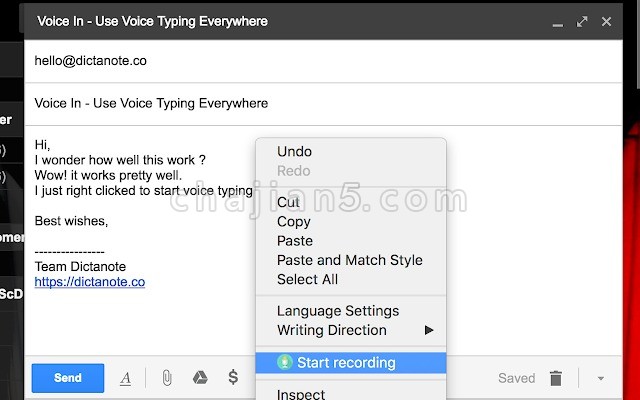
VoiceIn 是一款可以在网站的文本框中使用语音识别功能的插件。
With VoiceIn you can use speech recognition capabilities in ANY textbox on ANY website. VoiceIn uses Google’s speech recognition engine, the most accurate Speech To Text technology available today to let you voice type into any website.
After initial installation – it’s recommended to close and reopen the browser, so it can work smoothly on all opened tabs.
There are two ways to start dictation:
1) Simply place the mouse in the text-box, and then you can either right-click and choose Start-Recording from the popup menu, or,
2) Simply click on the extension’s button right to the address bar. VoiceIn works silently in the background and is always on.
Default recognition language is English-US.
To switch language go to the app’s options page on:
chrome-extension://pjnefijmagpdjfhhkpljicbbpicelgko/askforpermissions.html
First time – you’ll need to give the extension microphone permissions.
** Note that the app is in Beta currently **
For dictating on Facebook, Stack Overflow, and some other specific websites, you might need to manually type in Space (using your keyboard) and only then start dictation. This is because these sites expects user’s keyboard input.
Would love to hear your feedback! If a particular site does not work or you have feedback, email us at support@dictanote.co
Created with love by makers of Dictanote (https://dictanote.co).
VoiceIn v1.0.35
上次更新日期:2020年7月12日
点击进入下载页
VoiceIn v1.0.38
上次更新日期:2020年8月2日
VoiceIn v2.0.2
上次更新日期:2020年9月13日
VoiceIn v2.0.8
上次更新日期:2020年9月27日
相关
- Relingo观看YouTube时学习英语词汇 也支持网页提取生词 划词/划句翻译
- Web Highlights – PDF & Web Highlighter 专注于网页和PDF标注的工具
- Dictionariez 一个翻译插件 双击任何单词在弹出的气泡中立即显示含义
- Rofocus 屏蔽干扰 提高专注力和效率
- Video Downloader Plus by vidow.io 无广告简单便捷的视频下载器
- Dashy 一个丰富的新标签页插件 集成了便捷小部件和生产力工具
- TabVertikal 在侧面板中垂直管理选项卡和选项卡组
- Vertical Tabs in Side Panel 侧边栏垂直标签页栏 在侧边栏管理标签网页
- Readline 给你带来沉浸式、无干扰的阅读体验
- Helperbird 提供阅读、写作和辅助 有沉浸式阅读功能
相关
- Relingo观看YouTube时学习英语词汇 也支持网页提取生词 划词/划句翻译
- Web Highlights – PDF & Web Highlighter 专注于网页和PDF标注的工具
- Dictionariez 一个翻译插件 双击任何单词在弹出的气泡中立即显示含义
- Rofocus 屏蔽干扰 提高专注力和效率
- Video Downloader Plus by vidow.io 无广告简单便捷的视频下载器
- Dashy 一个丰富的新标签页插件 集成了便捷小部件和生产力工具
- TabVertikal 在侧面板中垂直管理选项卡和选项卡组
- Vertical Tabs in Side Panel 侧边栏垂直标签页栏 在侧边栏管理标签网页
- Readline 给你带来沉浸式、无干扰的阅读体验
- Helperbird 提供阅读、写作和辅助 有沉浸式阅读功能
