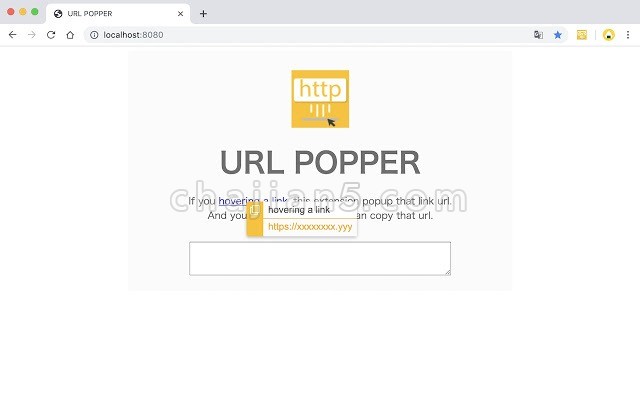
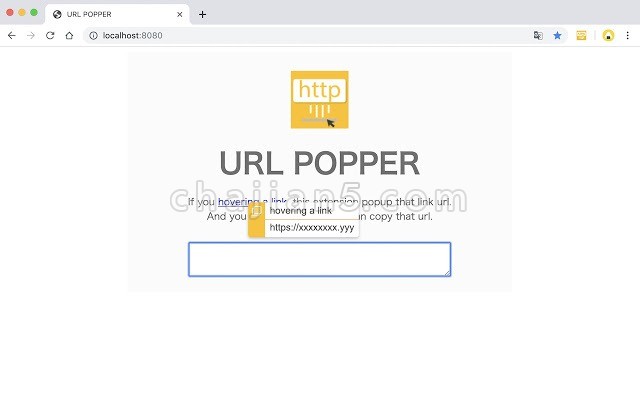
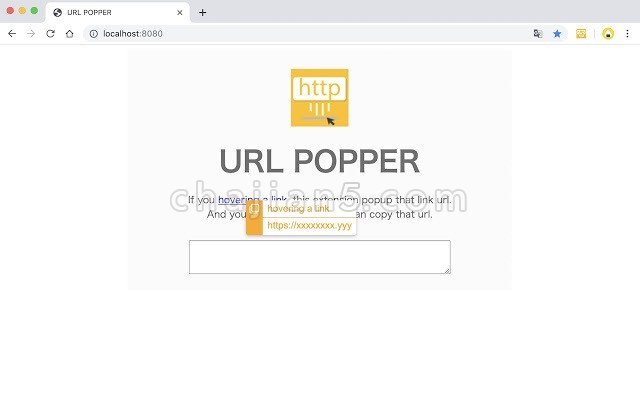
URL POPPER 是一个检查链接的插件,当网页上有链接时,鼠标放在锚文本上,即会弹出提示小窗显示出网址的具体链接地址。
You can check the URL by just mouse hovering on the link.
## Features:
-When you place the cursor on the link, the link text and URL pop-up are displayed.
-Clicking on an empty area while holding down the Shift key pop-up the title and URL of the current page.
-Clicking the top of the pop-up, you can copy the link text (or page title).
-Clicking the bottom of the pop-up, you can copy the link URL (or page URL).
-Clicking on the left side of the pop-up, you can copy both URL and text.
-Clicking the extension icon on the right side of the address bar to turn the feature on or off.That’s all
URL POPPER v2.0.0
上次更新日期:2019年10月22日
点击进入下载页
相关
- 从微信网页版或MAC版中直接打开淘宝链接的Chrome扩展
- Video Downloader Ultimate 网页视频 音频下载
- Zoom for Google Chrome 放大或缩小网页内容 缩放插件
- Smart TOC 自动给网页生成目录导航的插件
- Decentraleyes 利用本地CDN为网页提速
- Stream Video Downloader 网页流媒体视频音频下载插件
- Refind 用于社交搜索和内容收藏管理的工具
- Copy Link 复制网页链接或链接文字
- The QR Code Extension 当前网页二维码
- Video Downloader professional 网页视频下载
