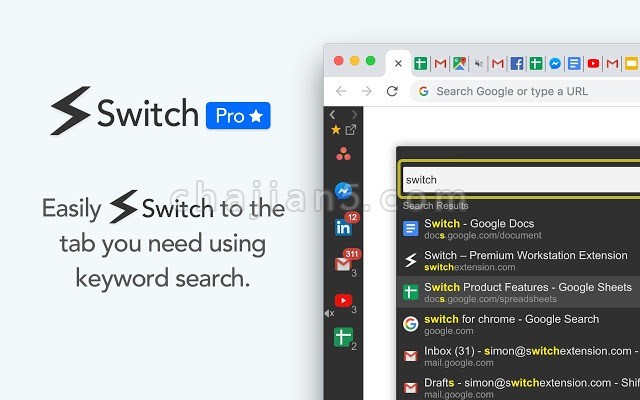

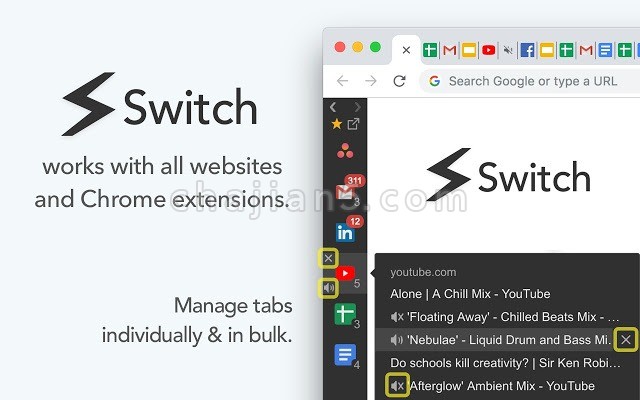
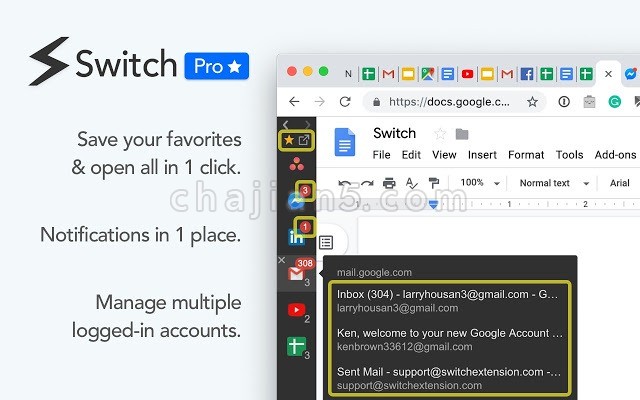
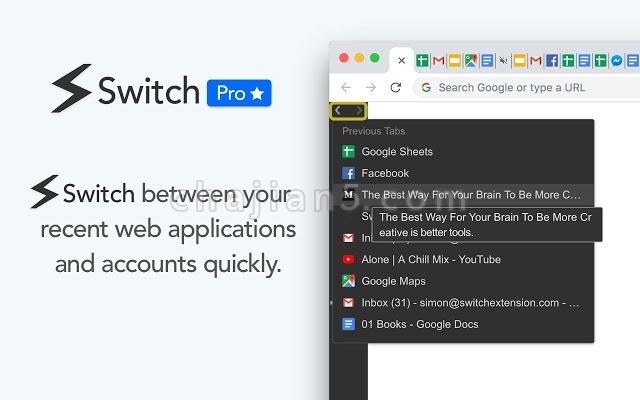
Switch Workstation是一个工作站插件,添加插件后可以在Chrome添加一个侧边栏。插件比较大,有124MiB。可以使用这个插件管理扩展插件,标签页。
Switch is a workstation that helps you manage web applications and accounts in 1 place.
This extension adds a sidebar to your Chrome browser which displays all the tabs that are currently open, organized by website, and lets you easily find and switch between tabs.Using the Switch sidebar, you can easily manage multiple email accounts and web applications in 1 place without logging in and out or getting lost in tabs.
★ Manage Multiple Accounts Efficiently
Switch supports websites (eg. Gmail) and extensions (eg. SessionBox) that offer multi-account login to help you switch between accounts efficiently.★ Your Workstation in the Browser
Unlike desktop workstations, Switch runs inside your Chrome web browser so you can manage all your web applications without sacrificing flexibility and features.The basic functionalities of the tab manager are free. We also offer a Switch Pro subscription plan that provides advanced functionalities such as:
★ Favorites and 1-Click Open
Save your most important web applications as favorites and they’ll stay in the sidebar even after you close them. Open them with 1-click from the sidebar.★ Notifications in 1 Place
Switch shows notifications when you receive new email in your Gmail inbox. It also shows notification badges for popular web applications in the sidebar.★ Tab History
Whether you’re comparing multiple tabs or responding to a loved one on Facebook, easily switch back and forth between your recent tabs with Switch Tab History and get back into the flow.★ Tab Search
Quickly find what you need using keyword search. Switch uses a flexible search algorithm that makes finding what you need fast and easy.When logging in, we will ask you to verify your email address. Your email address is only used to log you into your account and for email updates about the product. You can read our full privacy policy here:
https://www.switchextension.com/privacy-policy/
Switch Workstation v2.5.5
上次更新日期:2020年7月29日
点击进入下载页
相关
- TabVertikal 在侧面板中垂直管理选项卡和选项卡组
- Vertical Tabs in Side Panel 侧边栏垂直标签页栏 在侧边栏管理标签网页
- Tabbs 搜索浏览器历史 搜浏览器书签
- Ultra Button 集书签 扩展功能、下载管理、历史纪录于一体的插件
- Don’t Close Window With Last Tab 关闭Chrome最后一个标签页的时候不关闭浏览器
- Tab Suspender 释放暂时不使用的标签网页的内容 让电脑更快
- Extensity 快速启用和禁用Chrome所有插件的终极工具
- Toast 给标签页打包并分组
- 二管家 一个全能的扩展管理插件
- Session Buddy 轻松管理标签页的插件
相关
- TabVertikal 在侧面板中垂直管理选项卡和选项卡组
- Vertical Tabs in Side Panel 侧边栏垂直标签页栏 在侧边栏管理标签网页
- Tabbs 搜索浏览器历史 搜浏览器书签
- Ultra Button 集书签 扩展功能、下载管理、历史纪录于一体的插件
- Don’t Close Window With Last Tab 关闭Chrome最后一个标签页的时候不关闭浏览器
- Tab Suspender 释放暂时不使用的标签网页的内容 让电脑更快
- Extensity 快速启用和禁用Chrome所有插件的终极工具
- Toast 给标签页打包并分组
- 二管家 一个全能的扩展管理插件
- Session Buddy 轻松管理标签页的插件
