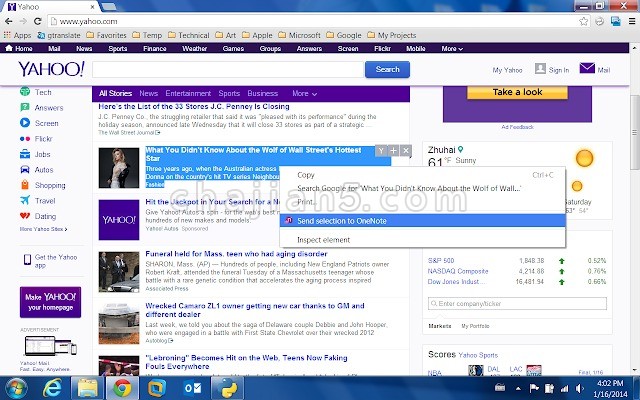
Send to OneNote让Chrome也拥有OneNote的快捷保存功能。
可以把你看到的任何网页保存到Microsoft Office OneNote中,有了这个工具,你可以剪辑文字,图片,网站网址,并选择在哪里放置注释。而且它没有后台服务,更加的轻便。不过,需要使用这个插件,你还需要额外安装一个工具(文末提供下载地址)这样才能让Send to OneNote正常的工作,不然会出现下面的提示:

Clip part of a web page , or a whole page to Microsoft OneNote right from the right-click menu.
Send to OneNote Chrome extension is the easiest way to save anything you see on web page to Microsoft OneNote.Highlight
– Clip selection from a web page, or a whole page to Microsoft OneNote right from the right-click menu.
– With this tool you can clip the text, images, site url, and choose where to place the note.
– Be able to save clip to OneNote Online, or save clip to local Microsoft OneNote.
Send to OneNote v1.2.13
上次更新日期:2017年5月11日
点击进入下载页
辅助工具下载 v1.2
相关
- 微软Office Chrome扩展方便在浏览器中查看、编辑和创建文档
- Citationsy 一键添加引用文献 收藏网页、文献
- Google Docs Offline 离线编辑、新建和查看文档 表格 PPT
- PDF editor online PDF在线编辑器
- Editing for Google Drive通过扩展菜单轻松访问、查看、编辑Google文档
- Merge PDF 合并Google Chrome™的PDF
- Writer – Extension & Clipper从任何选项卡创建,访问和编辑Writer文档
- Additor 方便收藏网页文本、文件、视频可以选中文字高亮显示
- Kami Extension – PDF and Document Annotation 数字课堂工具PDF文档注释和标记工具
- Office Online 复制和粘贴 (在 Office Online 中使用剪贴板 复制和粘贴)
相关
- 微软Office Chrome扩展方便在浏览器中查看、编辑和创建文档
- Citationsy 一键添加引用文献 收藏网页、文献
- Google Docs Offline 离线编辑、新建和查看文档 表格 PPT
- PDF editor online PDF在线编辑器
- Editing for Google Drive通过扩展菜单轻松访问、查看、编辑Google文档
- Merge PDF 合并Google Chrome™的PDF
- Writer – Extension & Clipper从任何选项卡创建,访问和编辑Writer文档
- Additor 方便收藏网页文本、文件、视频可以选中文字高亮显示
- Kami Extension – PDF and Document Annotation 数字课堂工具PDF文档注释和标记工具
- Office Online 复制和粘贴 (在 Office Online 中使用剪贴板 复制和粘贴)
