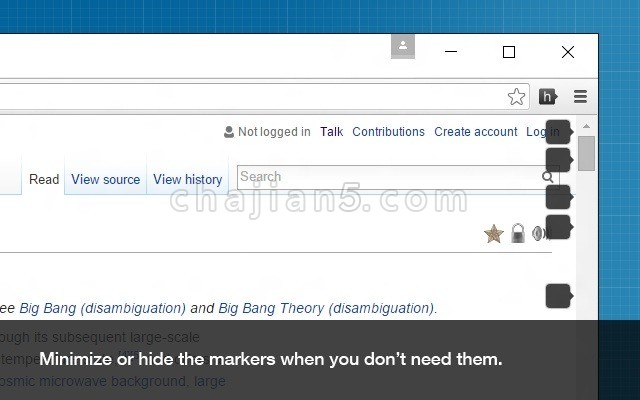

Scrollbar of Contents 是一款浏览网页的辅助插件,具体功能是在滚动条旁边创建可单击的锚文本导航标记,方便在页内跳转。有助于快速找到所需内容,它们在浏览长网页时特别有用,比如如上图所示的维基百科网页。
Scrollbar of Contents 插件之前在CNET,Lifehacker和Mashable上有推荐过。
Creates clickable heading markers next to the scrollbar.
This extension creates clickable markers for all the headings on a webpage and places them proportionately next to the scrollbar.The markers enable you to jump between different sections of the page and help to quickly find what you are looking for. They are especially useful when navigating long webpages.
Featured in CNET, Lifehacker and Mashable.
How to use:
• After a page is loaded, click on the extension icon on the toolbar to display the heading markers.
• Click on a marker to scroll to the corresponding section.
• You can minimize, hide, or show the markers using these keyboard shortcuts:
⁃ show/hide ( Shift + Alt + v )
⁃ minimize/maximize ( Shift + Alt + b )• You can customize the behavior of this extension on the options page.
View the source code, contribute, report issues, or request new features here:
github.com/mlijanto/scrollbar-of-contentsThanks for your comments and suggestions, keep them coming!
Scrollbar of Contents v0.3.0
上次更新日期:2019年10月7日
点击进入下载页
相关
- modern scroll 浏览器滚动条时在不需要时将自动隐藏 全屏模式下也可使用
- Relingo观看YouTube时学习英语词汇 也支持网页提取生词 划词/划句翻译
- Web Highlights – PDF & Web Highlighter 专注于网页和PDF标注的工具
- Dictionariez 一个翻译插件 双击任何单词在弹出的气泡中立即显示含义
- Rofocus 屏蔽干扰 提高专注力和效率
- Video Downloader Plus by vidow.io 无广告简单便捷的视频下载器
- Dashy 一个丰富的新标签页插件 集成了便捷小部件和生产力工具
- TabVertikal 在侧面板中垂直管理选项卡和选项卡组
- Vertical Tabs in Side Panel 侧边栏垂直标签页栏 在侧边栏管理标签网页
- Readline 给你带来沉浸式、无干扰的阅读体验
相关
- modern scroll 浏览器滚动条时在不需要时将自动隐藏 全屏模式下也可使用
- Relingo观看YouTube时学习英语词汇 也支持网页提取生词 划词/划句翻译
- Web Highlights – PDF & Web Highlighter 专注于网页和PDF标注的工具
- Dictionariez 一个翻译插件 双击任何单词在弹出的气泡中立即显示含义
- Rofocus 屏蔽干扰 提高专注力和效率
- Video Downloader Plus by vidow.io 无广告简单便捷的视频下载器
- Dashy 一个丰富的新标签页插件 集成了便捷小部件和生产力工具
- TabVertikal 在侧面板中垂直管理选项卡和选项卡组
- Vertical Tabs in Side Panel 侧边栏垂直标签页栏 在侧边栏管理标签网页
- Readline 给你带来沉浸式、无干扰的阅读体验
