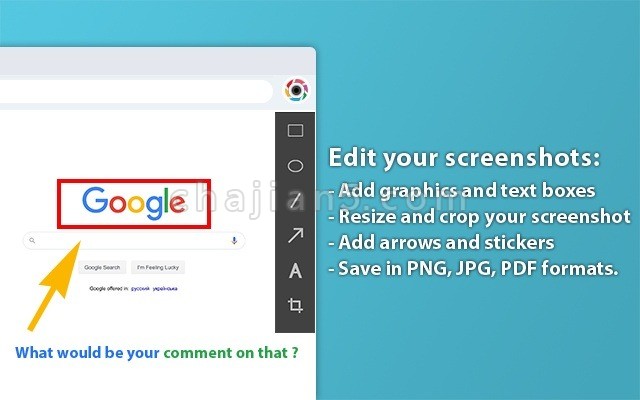
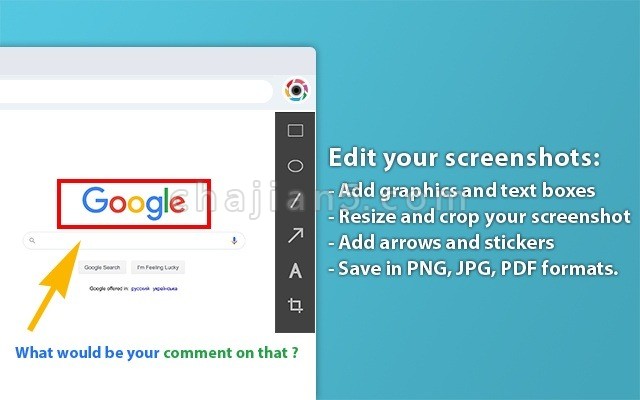
屏幕截图大师使用简单,是一款免费的屏幕截图插件,可以轻松截图,对屏幕截图进行编辑和保存。
Screenshot Master is a simple screenshot capture extension that allows you to capture the entire screen with just one click. It works just like the native feature of Google Chrome to capture screen but in a more optimized way.
✍ Advantages:
☑︎ Easy and user friendly interface
☑︎ No restrictions on use
☑︎ Support full page screenshot
☑︎ Screen Capture Keyboard Shortcuts
☑︎ Best Quality, High-Resolution screenshots, support PNG, JPG, WEBP formats.Screenshots are useful for a variety of reasons, such as requesting support or simply showing off what you have on your screen. Since screenshots are images, the data on them cannot be edited through any standard means.
Screenshot Master: Full Page Capture屏幕截图大师:整页捕获 v1.1
上次更新日期:2020年4月22日
点击进入下载页
相关
- Screenshot Tool 可截图整个网页的截屏插件
- Handy Screenshot 简单好用的截图插件 支持编辑图片
- CaptureCast 截图 & 屏幕录像机
- Screenshot Tool 屏幕截图工具
- GoFullPage 一键全屏截图插件(整个网页截图)
- Miro Extension 可以把截屏添加到库的插件
- 一键全页截图One Click Full Page Screenshot
- Explain and Send Screenshots高效网页截图编辑插件
- 网页截图 Screenshot Extension 可截取整个网页
- Full Page Screen Capture截图截屏工具插件
