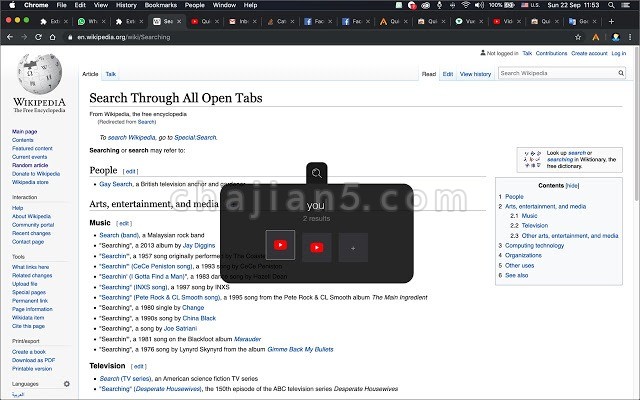
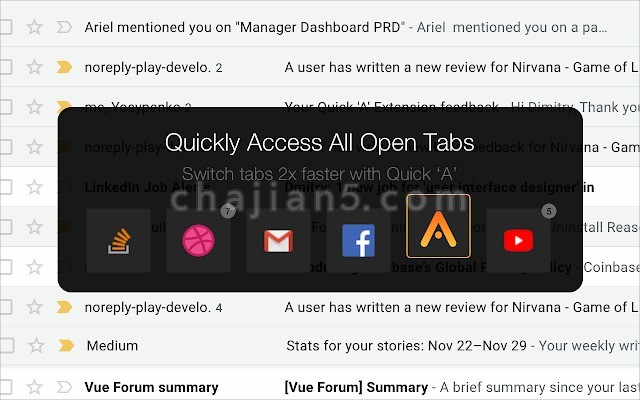
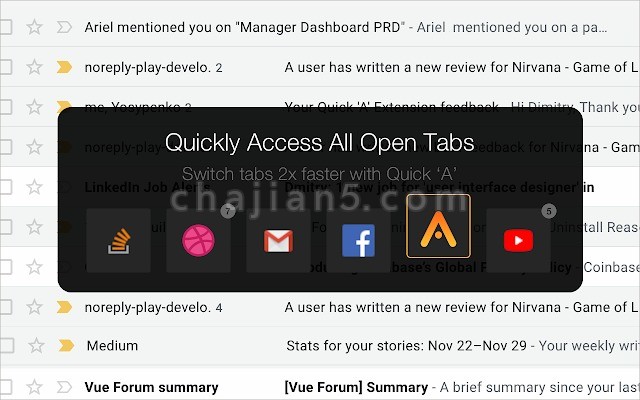
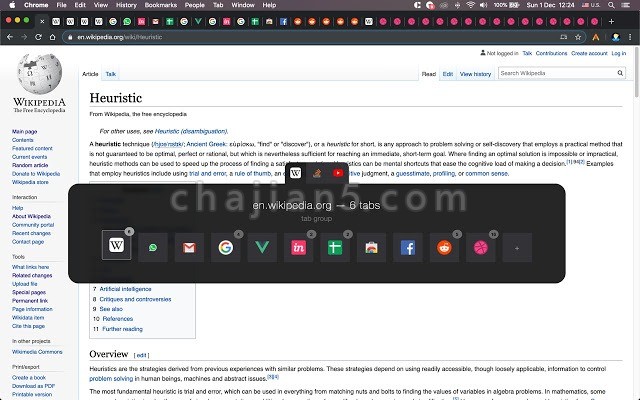
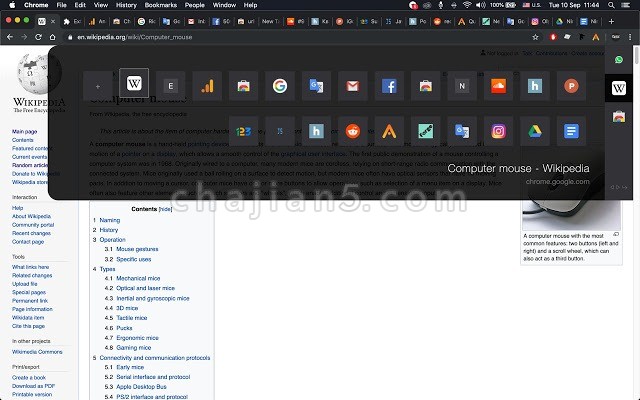
Quick ‘A’ – Tabs Switch是一款快捷切换网页标签的插件,不只是标签切换,这款插件还比以往的很多插件提供了更好的使用体验,只需要键盘的快捷键即可切换。
MAC:Cmd + Shift + A
Windows或其他:Ctrl + Shift + A
Quick Access to all browser tabs
Search, group and navigate through all open browser tabs without a struggle. Improve your online productivity and save time on switching tabs.Are you familiar with MacOs Spotlight search or Ctrl + Tab on Windows? Quick ‘A’ brings a similar user experience to your Chrome browser.
With the Quick ‘A’ too many tabs is not a problem anymore. Switch tabs like a boss 😎
Features:
+ Tab Search by title and domain name (just start typing)
+ Tab Grouping by a domain name
+ Full keyboard control, navigate without a mouse
+ Customize your quick key (chrome://extensions/shortcuts )
+ Two personalized layout designs adjusted for keyboard or mouse usersFeel free to suggest any new feature, I am reading every feedback to make Quick ‘A’ better
Why is Quick ‘A’ better than native browser tab navigation?
https://uxdesign.cc/stop-user-discrimination-start-using-personas-8990ec67f164Made by shortcut user for shortcut users ❤️
Quick ‘A’ – Tabs Switch v1.0.0
上次更新日期:2020年3月4日
点击进入下载页
相关
- Cluster 窗口和选项卡管理器
- Tab Session Manager 同时打开多个常用标签网页
- OneTab 当前标签页管理插件 节省高达95%的内存
- Open in MS Edge 将当前页面的链接或所有标签发送到Microsoft Edge浏览器
- Save as PDF 将网页内容保存为PDF文档
- Snippet Highlighter 用于注释网站和PDF
- Video Downloader for Web 网页流媒体视频下载插件
- Sexy Undo Close Tab 查看已关闭的标签页
- Google搜索键盘快捷键
- Recent History 最近访问历史、关闭网页、常访问的页面及书签
