
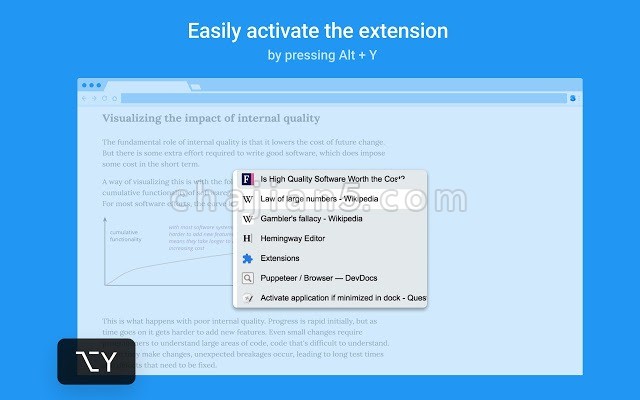

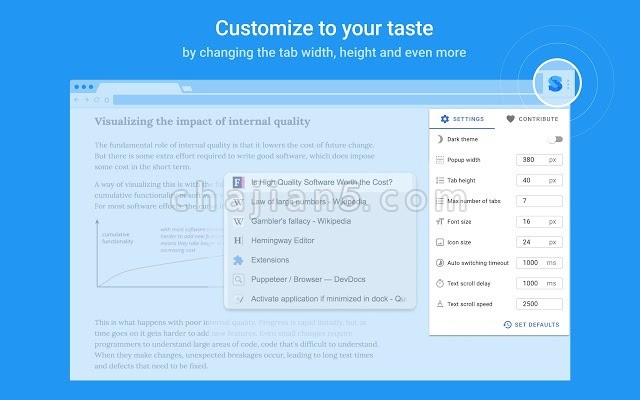
Popup Tab Switcher是一款快速切换网页标签的插件,当您按下快捷键(默认情况下为Alt+Y)时,扩展将显示一个弹出窗口,其中包含最近活动的选项卡(当前打开的网页标签)。通过按住Alt键并按Y键,可以循环切换到所选选项卡。这就像在Windows(Alt+Tab)和macOS(Cmd+Tab)中的应用程序之间切换。
本插件的开源地址:https://github.com/dvdvdmt/popup-tab-switcher
Makes switching between tabs more convenient.
The extension shows you a popup with last active tabs when you press its shortcut (Alt + Y by default). You cycle through them by holding Alt and pressing Y. By releasing the Alt key you switch to the chosen tab. This is like switching between apps in Windows (Alt + Tab) and in macOS (Cmd + Tab).Also, when you close an active tab, you will be placed to the previously active one. It is more helpful than the default Chrome’s behaviour, which activates the nearest tab.
You can delegate default switching between tabs by pressing Ctrl + Tab to the extension, see how https://github.com/dvdvdmt/popup-tab-switcher#replace-default-tab-switching-behaviour
NOTE: The extension tries to render its popup on the page wherever it is possible, but there are cases where it can’t do that:
* Chrome’s web store pages. The extension doesn’t work here.
* Special Chrome tabs such as Settings, New tab, History, etc. In this case the extension tries to switch a user from a special tab to a previous tab without showing a popup.
* The page has no focus (a user searches on the page, focused on address bar, etc.). In this case the extension shows its popup and starts a timer by the end of which it will switch a user to the selected tab.
* Files pages (URL starts with file:///). The extension can’t work on such pages without a special permission which you can turn on in Extensions > Popup Tab Switcher (Details) > Allow access to file URLs.
Popup Tab Switcher v1.7.6
上次更新日期:2020年7月17日
点击进入下载页
相关
- Open in MS Edge 将当前页面的链接或所有标签发送到Microsoft Edge浏览器
- Sexy Undo Close Tab 查看已关闭的标签页
- Recent History 最近访问历史、关闭网页、常访问的页面及书签
- Better History 查看历史记录有更好的体验
- Quick ‘A’ – Tabs Switch 键盘快捷键快速切换网页标签
- Cluster 窗口和选项卡管理器
- Re-newtab高效实用的 Chrome 新标签页扩展
- Category Tabs for Google Keep™ 更好地整理您在Google Keep上的笔记
- Tab Manager Plus for Chrome 浏览器标签页管理器
- Close Tab by Double Right Click 右键双击页面即可关闭网页标签
相关
- Open in MS Edge 将当前页面的链接或所有标签发送到Microsoft Edge浏览器
- Sexy Undo Close Tab 查看已关闭的标签页
- Recent History 最近访问历史、关闭网页、常访问的页面及书签
- Better History 查看历史记录有更好的体验
- Quick ‘A’ – Tabs Switch 键盘快捷键快速切换网页标签
- Cluster 窗口和选项卡管理器
- Re-newtab高效实用的 Chrome 新标签页扩展
- Category Tabs for Google Keep™ 更好地整理您在Google Keep上的笔记
- Tab Manager Plus for Chrome 浏览器标签页管理器
- Close Tab by Double Right Click 右键双击页面即可关闭网页标签
