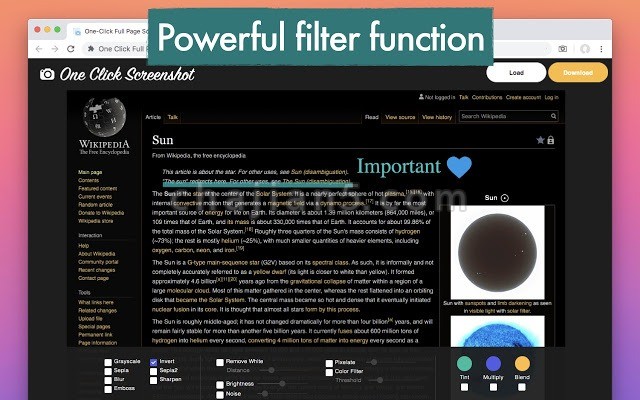
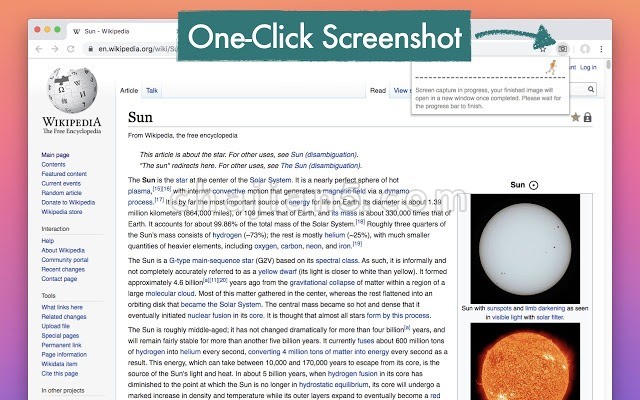
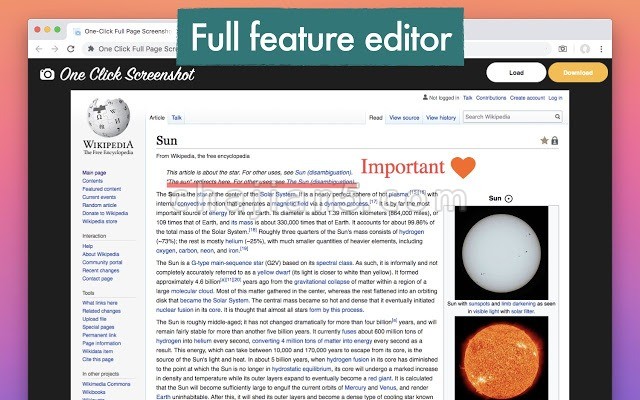
One Click Full Page Screenshot是一款一键全页截图插件,全页截图,就是全屏一下子截图,非常方便简单快捷。Chrome截图的插件很多,chajian5之前也推荐过不少了.可以这里看看https://www.chajian5.com/tag/jietu
Take awesome screenshots of entire websites in one click. No sign up. Super easy & fast.
This extension provides you the simplest way to take a full page screenshot of your current browser window. Click on the extension icon (or press Alt+Shift+P), watch the extension capture each part of the page, and transport to a new tab of your screenshot where you can edit the image and download it as a file to your desktop.In order to screenshot the entire page it must scroll to each visible part, so please be patient as it quickly assembles all the pieces. For the rare scenario where your page is too large for Chrome to store in one image, it will let you know and split it up into images in separate tabs.
一键全页截图 One Click Full Page Screenshot v0.0.5
上次更新日期:2020年5月15日
点击进入下载页
一键全页截图 One Click Full Page Screenshot v1.0.1
上次更新日期:2020年8月26日
相关
- Screenshot Master: Full Page Capture屏幕截图大师:整页捕获
- Gmail Screenshot by cloudHQ谷歌邮箱截图工具
- Nimbus 全屏截屏 & 屏幕录像机
- Handy Screenshot 简单好用的截图插件 支持编辑图片
- CaptureCast 截图 & 屏幕录像机
- Screenshot Tool 可截图整个网页的截屏插件
- DataMask 可以编辑打马赛克改变截图文件大小的截图插件
- Screenshot Tool 屏幕截图工具
- Miro Extension 可以把截屏添加到库的插件
- iLoveIMG 编辑转换或下载网页图片的工具
