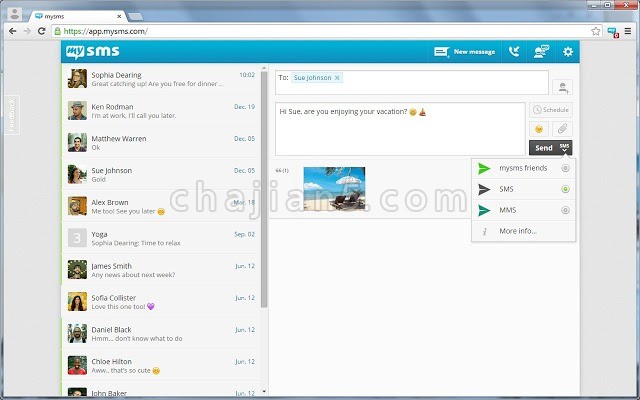
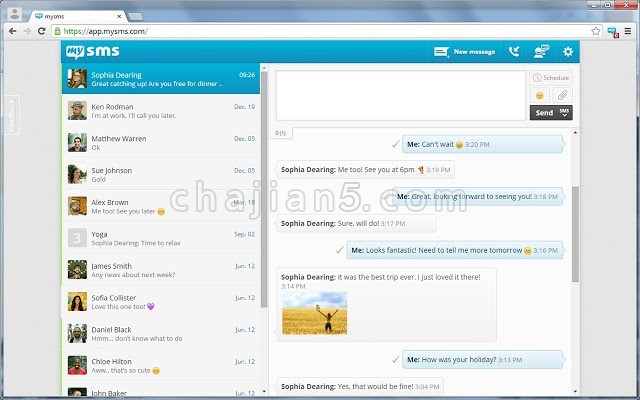

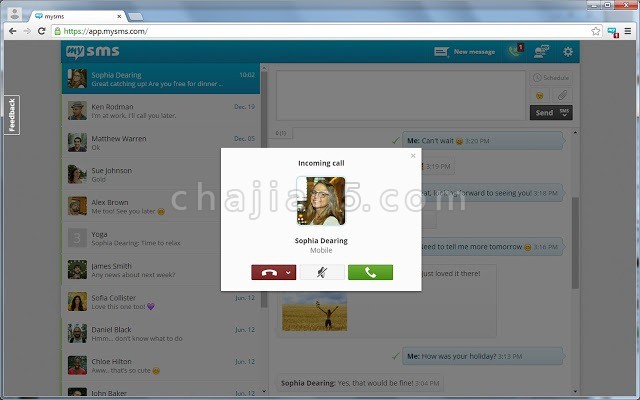
The easiest way to send and receive SMS from your Chrome browser!
The extension is directly connected to your Android phone, so there’s no need to touch your smartphone when you are in front of your computer.
Stay on top of your messages while working on your computer. Read and reply incoming texts and start new messages in your Chrome browser.
● With mysms it’s fast and easy to send and receive SMS and also MMS on your computer. You can use your full computer keyboard to enter a message, add pictures and files to your message and send it to any of your phone contacts.
● You won’t miss a message when your phone is on silent or in your pocket. mysms notifies you instantly on a new message when an SMS enters your phone. Reply with only one click or delete or mark the message as read via the popup.
● Get alerts when somebody is calling you and reject the call when you can’t take it at the very moment. If you want to look up a specific call, take a look at the call log history. mysms synchronizes all calls from your phone to keep you up to date.
● mysms also shows the number of new messages and calls next to the address bar. When using Chrome, this is the best way to keep track of your text and voice communications without disturbing your work flow.
Only 2 steps to set up mysms:
1) Install mysms on your Android phone via Google Play: https://play.google.com/store/apps/details?id=com.mysms.android.sms
2) Start this Chrome extension and sign in with Google
To send/receive an SMS from Chrome, your phone needs to be on and must have an active data or WIFI connection as texts are sent via your Android phone. mysms uses your existing Android phone number and syncs your existing contacts and SMS from your Android phone to your Chrome browser.
******************
We’d love to hear from you! Do you have a suggestion, question or comment? Just contact us at http://support.mysms.com . You can also reach us on Facebook at http://facebook.com/mysms, Twitter http://twitter.com/mysms and Google+ http://gplus.to/mysms.
Android is a trademark of Google Inc. Use of this trademark is subject to Google Permissions.
Chrome is a trademark of Google Inc. Use of this trademark is subject to Google Permissions.
mysms v0.9.5
上次更新日期:2019年2月1日
点击进入下载页
相关
- Text2Me 通过短信将当前网页链接发送到您的手机
- Relingo观看YouTube时学习英语词汇 也支持网页提取生词 划词/划句翻译
- Web Highlights – PDF & Web Highlighter 专注于网页和PDF标注的工具
- Dictionariez 一个翻译插件 双击任何单词在弹出的气泡中立即显示含义
- Rofocus 屏蔽干扰 提高专注力和效率
- Video Downloader Plus by vidow.io 无广告简单便捷的视频下载器
- Dashy 一个丰富的新标签页插件 集成了便捷小部件和生产力工具
- TabVertikal 在侧面板中垂直管理选项卡和选项卡组
- Vertical Tabs in Side Panel 侧边栏垂直标签页栏 在侧边栏管理标签网页
- Readline 给你带来沉浸式、无干扰的阅读体验
相关
- Text2Me 通过短信将当前网页链接发送到您的手机
- Relingo观看YouTube时学习英语词汇 也支持网页提取生词 划词/划句翻译
- Web Highlights – PDF & Web Highlighter 专注于网页和PDF标注的工具
- Dictionariez 一个翻译插件 双击任何单词在弹出的气泡中立即显示含义
- Rofocus 屏蔽干扰 提高专注力和效率
- Video Downloader Plus by vidow.io 无广告简单便捷的视频下载器
- Dashy 一个丰富的新标签页插件 集成了便捷小部件和生产力工具
- TabVertikal 在侧面板中垂直管理选项卡和选项卡组
- Vertical Tabs in Side Panel 侧边栏垂直标签页栏 在侧边栏管理标签网页
- Readline 给你带来沉浸式、无干扰的阅读体验
