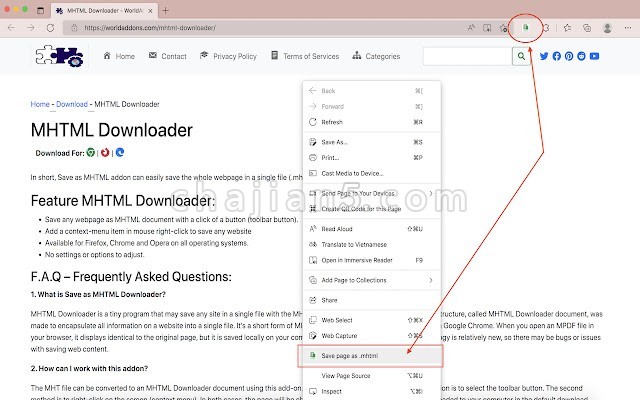
MHTML Downloader 是一款可以将网页内容离线保存下来并将所有资源(即图片)合并到一个文件中!
下载MHTML文档是一种新的文件格式,用于将网站的所有内容封装到单个文件中;它缩写为MIME HTML。只需单击工具栏按钮或右键单击,然后从下拉菜单中选择“另存为MHTML”。请记住,此扩展没有可自定义的设置或选项。
Save your page’s content and combine all resources (i.e., pictures) into a single file!
The “MHTML Downloader” extension lets you save any webpage as a single file with the.mhtml file name extension.
To download a MHTML document is a new file format that was created to encapsulate all contents of a website into a single file; it’s abbreviated as MIME HTML. Just click on the toolbar button or right-click then pick Save as MHTML from the drop-down menu. Please keep in mind that this extension has no settings or options to customize.
MHTML Downloader v0.1.0.0
上次更新日期:2022年5月22日
相关
- SingleFileZ 将页面保存到自解压式 HTML/ZIP 混合文件中
- Toast 给标签页打包并分组
- Relingo观看YouTube时学习英语词汇 也支持网页提取生词 划词/划句翻译
- Web Highlights – PDF & Web Highlighter 专注于网页和PDF标注的工具
- Dictionariez 一个翻译插件 双击任何单词在弹出的气泡中立即显示含义
- Rofocus 屏蔽干扰 提高专注力和效率
- Video Downloader Plus by vidow.io 无广告简单便捷的视频下载器
- Dashy 一个丰富的新标签页插件 集成了便捷小部件和生产力工具
- TabVertikal 在侧面板中垂直管理选项卡和选项卡组
- Vertical Tabs in Side Panel 侧边栏垂直标签页栏 在侧边栏管理标签网页
相关
- SingleFileZ 将页面保存到自解压式 HTML/ZIP 混合文件中
- Toast 给标签页打包并分组
- Relingo观看YouTube时学习英语词汇 也支持网页提取生词 划词/划句翻译
- Web Highlights – PDF & Web Highlighter 专注于网页和PDF标注的工具
- Dictionariez 一个翻译插件 双击任何单词在弹出的气泡中立即显示含义
- Rofocus 屏蔽干扰 提高专注力和效率
- Video Downloader Plus by vidow.io 无广告简单便捷的视频下载器
- Dashy 一个丰富的新标签页插件 集成了便捷小部件和生产力工具
- TabVertikal 在侧面板中垂直管理选项卡和选项卡组
- Vertical Tabs in Side Panel 侧边栏垂直标签页栏 在侧边栏管理标签网页
