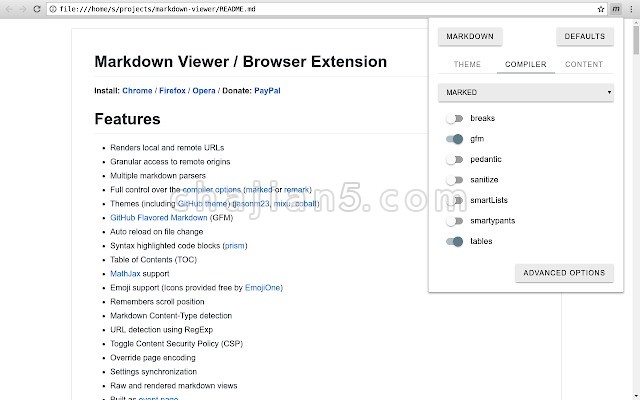
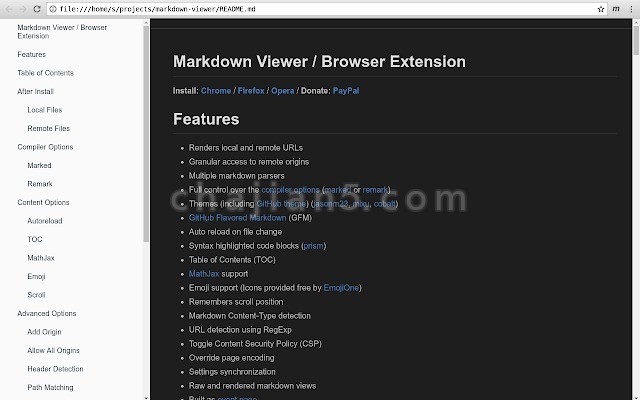
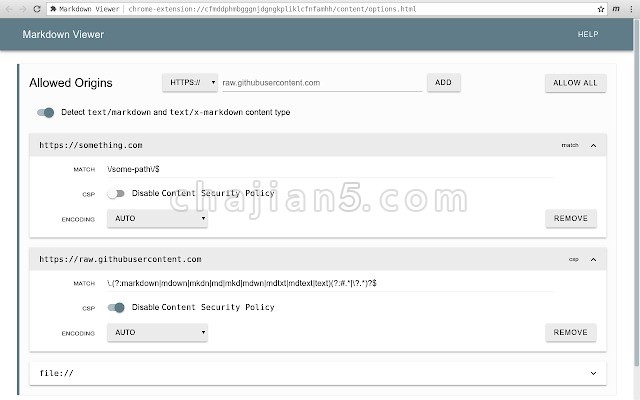
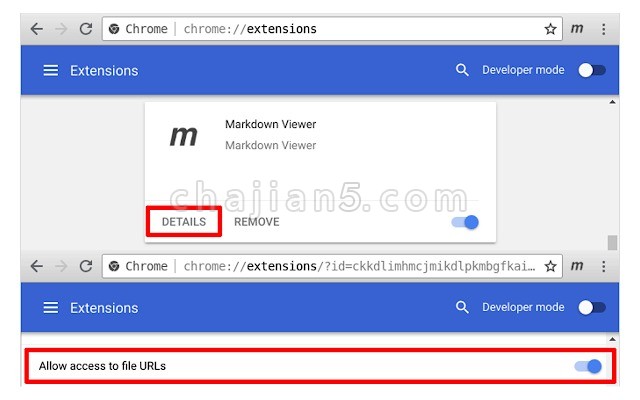
Markdown Viewer是一款Markdown 阅读器。
✔ Renders local and remote URLs
✔ Granular access to remote origins
✔ Multiple markdown parsers
✔ Full control over the compiler options
✔ Themes (including GitHub theme)
✔ GitHub Flavored Markdown (GFM)
✔ Auto reload on file change
✔ Syntax highlighted code blocks
✔ Table of Contents (TOC)
✔ MathJax and Emoji support
✔ Remembers scroll position
✔ Markdown Content-Type detection
✔ URL detection using RegExp
✔ Toggle Content Security Policy (CSP)
✔ Override page encoding
✔ Settings synchronization
✔ Raw and rendered markdown views
✔ Free and Open Source
✚ Local Files
1. Navigate to `chrome://extensions`
2. Locate Markdown Viewer and click on the `DETAILS` button
3. Make sure that the `Allow access to file URLs` switch is turned on
✚ Remote Files
1. Click on the Markdown Viewer icon and select `Advanced Options`
2. Add the origin that you want enabled for the Markdown Viewer extension
✚ Compiler Options
✔ Compilers: Marked, Remark
✔ Documentation: https://github.com/simov/markdown-viewer#compiler-options
✚ Content Options
✔ Features: Autoreload, TOC, Mathjax, Emoji, Scroll
✔ Documentation: https://github.com/simov/markdown-viewer#content-options
✚ Full Documentation
✔ https://github.com/simov/markdown-viewer
Markdown Viewer v3.9
上次更新日期:2020年2月23日
点击进入下载页
Markdown Viewer v3.9
Markdown Viewer v5.1.0.0
上次更新日期:2023年3月15日
相关
- Reader Mode 具有阅读障碍支持的网络阅读器
- Text to speech that brings productivity 将文件、博客文章等转换为语音
- Feedbro 浏览器 RSS 阅读器 支持自动过滤规则
- Craigslist Helper for Inoreader (Inoreader Craigslist订阅助手)
- Inoreader Companion RSS阅读器(RSS Reader Extension by Inoreader)
- RSS Feed Reader 订阅管理RSS阅读器
- Markdown Reader 在Chrome中阅读Markdown 文件
- Chrome上记笔记的好工具插件Markdown New Tab(支持MarkDown文本)
- Markdown Here支持语法高亮
- Relingo观看YouTube时学习英语词汇 也支持网页提取生词 划词/划句翻译
相关
- Reader Mode 具有阅读障碍支持的网络阅读器
- Text to speech that brings productivity 将文件、博客文章等转换为语音
- Feedbro 浏览器 RSS 阅读器 支持自动过滤规则
- Craigslist Helper for Inoreader (Inoreader Craigslist订阅助手)
- Inoreader Companion RSS阅读器(RSS Reader Extension by Inoreader)
- RSS Feed Reader 订阅管理RSS阅读器
- Markdown Reader 在Chrome中阅读Markdown 文件
- Chrome上记笔记的好工具插件Markdown New Tab(支持MarkDown文本)
- Markdown Here支持语法高亮
- Relingo观看YouTube时学习英语词汇 也支持网页提取生词 划词/划句翻译
