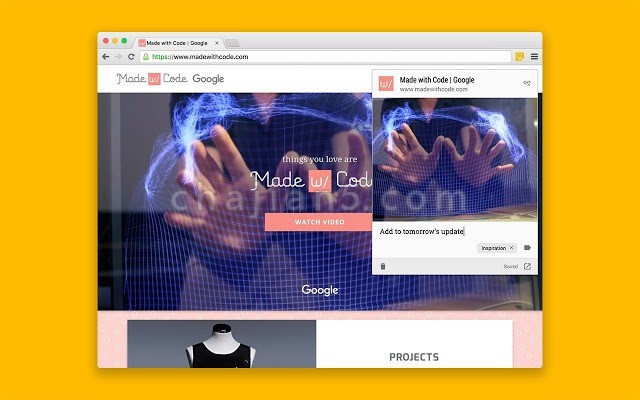

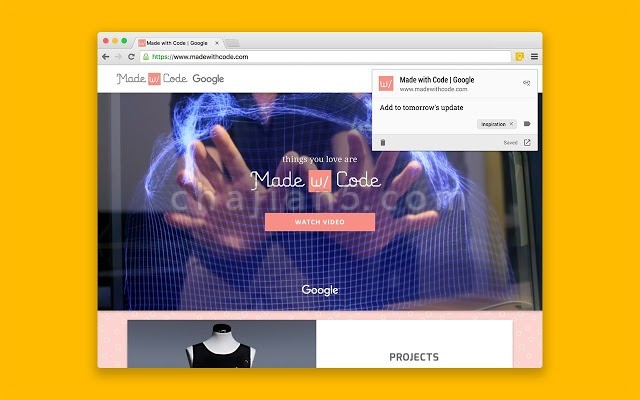
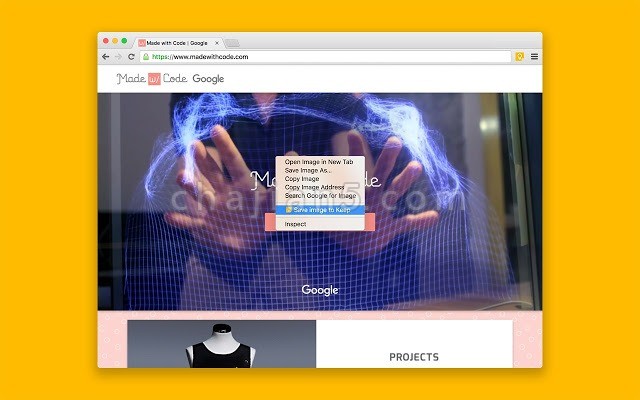
Google旗下Keep的辅助插件,只需点击一下,就可以将内容保存到 Google Keep!
想把特定的网页、图片或引用文字保存起来,方便日后使用吗?有了 Google Keep Chrome 扩展程序,您可以轻松将所需内容保存到 Keep,并可在您使用的所有平台同步,包括网页、Android 设备、iOS 设备和 Wear 设备。您还可以通过记事功能记录详细信息,并利用标签快速将记事分门别类,方便日后查找相关记事。
功能:
• 保存网页链接、文本和图片
• 针对已保存的内容创建记事
• 为记事添加标签
• 自动保存到 Google Keep
如要使用网页版 Google Keep,请访问 http://keep.google.com;如要在 Android 设备上使用 Keep,请访问 http://g.co/keep;如要在 iOS 设备上使用 Keep,请访问 https://itunes.apple.com/zh-CN/app/google-keep-your-thoughts/id1029207872.
Google Keep Chrome 扩展程序 v4.20382.540.1
上次更新日期:2020年9月22日
点击进入下载页
Google Keep Chrome 扩展程序 v4.21022.912.1
上次更新日期:2021年1月19日
Google Keep Chrome v4.22122.540.1
上次更新日期:2022年3月31日
Google Keep Chrome v4.22362.540.1
上次更新日期:2022年9月13日
相关
- Tag Assistant Legacy 检测Google Tag Manager设置的事件代码是否可以被触发
- ChatGPT for Google 在谷歌搜索关键词的同时在右侧展示来自ChatGPT 的结果答案
- Search the current site 实现站内搜索
- Bubbles 录屏截图分享协作软件 居家办公插件
- Google Results Previewer谷歌搜索结果网页预览
- Google搜索键盘快捷键
- RSS Subscription Extension(由 Google 提供)
- Chrome Web Store Launcher (by Google) 更方便的访问Chrome应用程序
- Easy Account Switcher (acebook、Google多个账号切换)
- Suspicious Site Reporter 解决Chrome不能显示www和https的插件
相关
- Tag Assistant Legacy 检测Google Tag Manager设置的事件代码是否可以被触发
- ChatGPT for Google 在谷歌搜索关键词的同时在右侧展示来自ChatGPT 的结果答案
- Search the current site 实现站内搜索
- Bubbles 录屏截图分享协作软件 居家办公插件
- Google Results Previewer谷歌搜索结果网页预览
- Google搜索键盘快捷键
- RSS Subscription Extension(由 Google 提供)
- Chrome Web Store Launcher (by Google) 更方便的访问Chrome应用程序
- Easy Account Switcher (acebook、Google多个账号切换)
- Suspicious Site Reporter 解决Chrome不能显示www和https的插件
