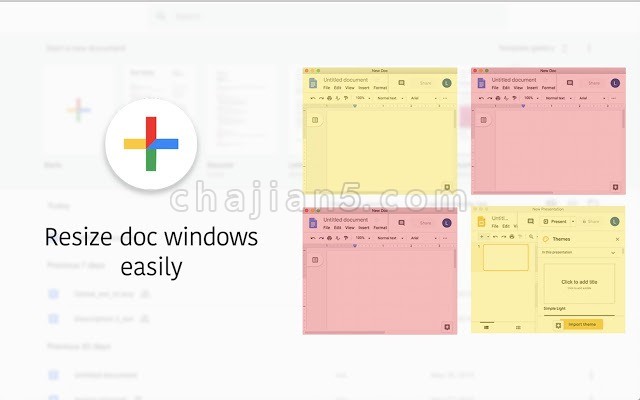
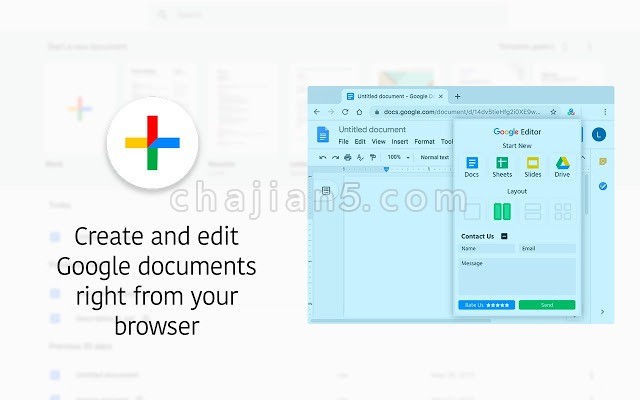
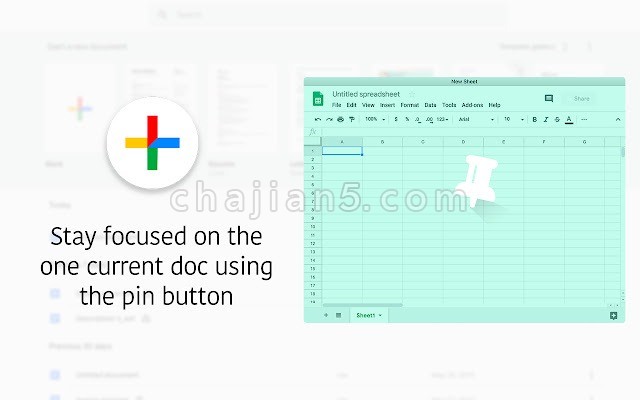
Editing for Google Drive扩展是一个方便使用 Google Drive的插件,通过该扩展菜单可以轻松访问,查看,编辑和选择Google文档,表格和幻灯片布局。
It’s a perfect tool for working with Google Docs, Sheets, and Slides. Easy access to Google Drive files with opportunity to select layout and pin the file during your work. Convenience layout options allows to compare several documents or stay with opened file in the corner of the screen during the Skype call.
Evaluate the advanced functional that widens your opportunities:
Create and edit Google Docs, Sheets, and Slides with just one click. Easy access saves your time during the work
Select layout for opened files
Stay focused on the one current file using the pin button
Office Editing for Docs, Sheets & Slides
Editing for Google Drive v1.1.7
上次更新日期:2020年9月30日
点击进入下载页
相关
- Google Docs Offline 离线编辑、新建和查看文档 表格 PPT
- PDF editor online PDF在线编辑器
- Save to Google Drive保存到 Google 云端硬盘
- Merge PDF 合并Google Chrome™的PDF
- Writer – Extension & Clipper从任何选项卡创建,访问和编辑Writer文档
- Kami Extension – PDF and Document Annotation 数字课堂工具PDF文档注释和标记工具
- Office Online 复制和粘贴 (在 Office Online 中使用剪贴板 复制和粘贴)
- Send to OneNote 让Chrome也拥有OneNote的快捷保存功能
- 石墨表格剪切板-可以访问系统剪切板的内容
- Zotero Connector 学术插件 文献管理工具 文献收集
相关
- Google Docs Offline 离线编辑、新建和查看文档 表格 PPT
- PDF editor online PDF在线编辑器
- Save to Google Drive保存到 Google 云端硬盘
- Merge PDF 合并Google Chrome™的PDF
- Writer – Extension & Clipper从任何选项卡创建,访问和编辑Writer文档
- Kami Extension – PDF and Document Annotation 数字课堂工具PDF文档注释和标记工具
- Office Online 复制和粘贴 (在 Office Online 中使用剪贴板 复制和粘贴)
- Send to OneNote 让Chrome也拥有OneNote的快捷保存功能
- 石墨表格剪切板-可以访问系统剪切板的内容
- Zotero Connector 学术插件 文献管理工具 文献收集
