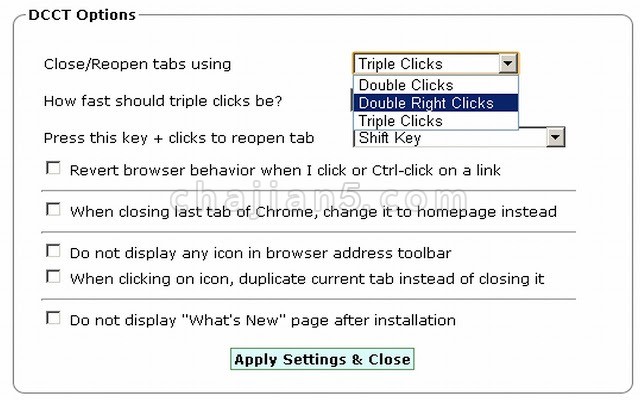
Double Click Closes Tab这款插件的功能很有用,我们都知道当查找资料的时候都是开启了很多的标签页,标签关闭变得困难,要么“x”太小,要么需要切换到标签页才可以关闭。那今天介绍的这款插件是双击空白处即可关闭当前标签页。要注意是双击网页空白处关闭当前标签页(非双击标签)。
插件提供了设置项,可以设置为右键双击。
Double left/right or triple left clicks on WEBPAGE (not tab) to close tab. Reopen tab by shiftKey + DC/TC. Optional: an icon to…
VERY IMPORTANT NOTE: After installation, double click on the WEB PAGE (NOT TAB!) to close the tab (OR to be safer: change the options to use double right click or triple left click on page) – it’s actually faster than clicking on tabs. details see below.To those wanting “double click on tab to close” – Google now made its own extension to do that and more. It uses a plugin mechanism that uses compiled binary code and presents a security risk unless you’re sure you can trust the author (of course coming from Google it’s likely fine). Without using such mechanism, Chrome extensions cannot receive tab events. Google’s extension is called Chrome Toolbox. As for the guy asking me why ChromePlus could do it – answer’s simple, ChromePlus is NOT Chrome. It has extra binary code too, and it’s not from Google.
Double Click Closes Tab v1.0.9
上次更新日期:2013年6月28日
点击进入下载页
相关
- Close Tab by Double Right Click 右键双击页面即可关闭网页标签
- Open in MS Edge 将当前页面的链接或所有标签发送到Microsoft Edge浏览器
- Sexy Undo Close Tab 查看已关闭的标签页
- Recent History 最近访问历史、关闭网页、常访问的页面及书签
- Better History 查看历史记录有更好的体验
- Quick ‘A’ – Tabs Switch 键盘快捷键快速切换网页标签
- Cluster 窗口和选项卡管理器
- Popup Tab Switcher 浏览器网页标签快速切换
- Re-newtab高效实用的 Chrome 新标签页扩展
- Tab Manager Plus for Chrome 浏览器标签页管理器
相关
- Close Tab by Double Right Click 右键双击页面即可关闭网页标签
- Open in MS Edge 将当前页面的链接或所有标签发送到Microsoft Edge浏览器
- Sexy Undo Close Tab 查看已关闭的标签页
- Recent History 最近访问历史、关闭网页、常访问的页面及书签
- Better History 查看历史记录有更好的体验
- Quick ‘A’ – Tabs Switch 键盘快捷键快速切换网页标签
- Cluster 窗口和选项卡管理器
- Popup Tab Switcher 浏览器网页标签快速切换
- Re-newtab高效实用的 Chrome 新标签页扩展
- Tab Manager Plus for Chrome 浏览器标签页管理器
