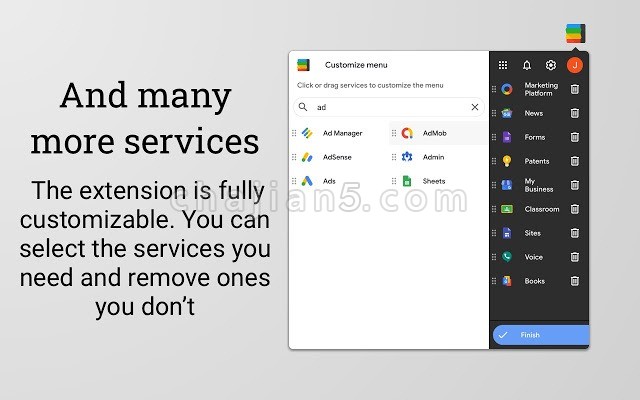
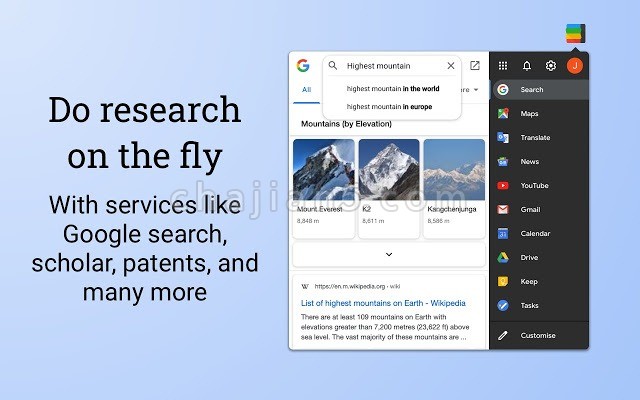
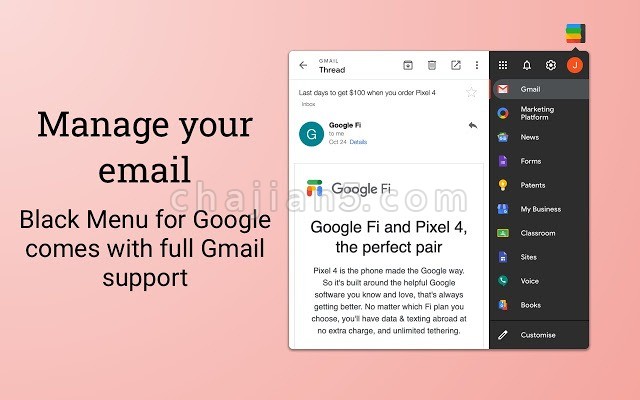
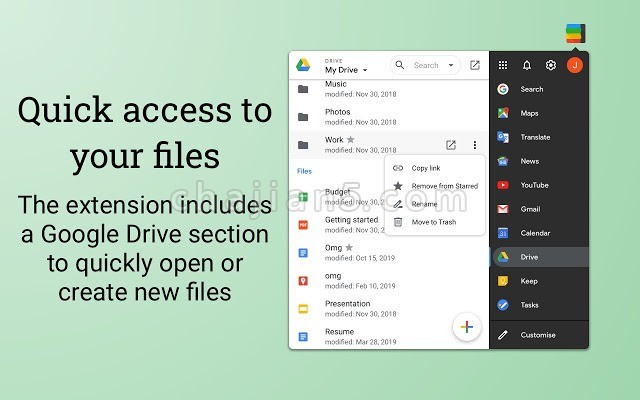
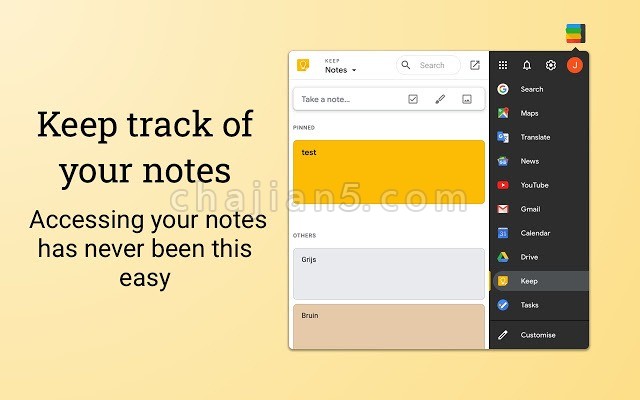
Black Menu for Google™ 是一款可实现把谷歌多个产品的汇集到一个快捷访问的菜单变,菜单还可以自定义顺序,方便你快速访问使用。
探索 Google 的世界从未如此简单
Black Menu for Google gives you quick access to your favorite Google services with a convenient drop-down menu that lets you use Search, Google+, Translate, and many others without leaving the page you’re on. Click on menu items to get a small windowed preview or click on the open in new button on the right to open them in a new tab.Customize the menu by pointing at ‘Add’ and dragging/clicking the services you want from a comprehensive list of services. To remove services, drag them to the right to remove them.
Access these and more with Black Menu for Google:
Google Search. Quickly search the web or switch tabs to search for images, books, news, etc.—all within the mini window.
Google+. Share the current page, or check your latest Google notifications. Navigate all of Google+ as you would on a mobile device.
Google Translate. Type or paste text into the box to get a quick translation for that comment you received in a foreign language. View your translate history and save your favorite ones.
Google Maps. Find the next restaurant to try out by using the mini map that has search, Street View, and layers for satellite, traffic, public transport and cycling.
YouTube. Watch popular videos or those recommended to you. Do a search and filter the results to find that one video you wanted to share. Sign in to find useful shortcuts at the bottom.
Google News. Read top news from your locale or any country you choose. Also browse sections like World, Business, Sci/Tech and Entertainment. Use search to find news about any topic.
Gmail. Get a full-featured Gmail inbox to check or send mail from. Reply to colleagues, edit labels, forward emails, or archive them—do almost everything Gmail can do right from the menu.
Google Drive. Browse folders or search for files in a nice familiar layout. View your documents as a list or see images in a grid view. Click the add button to upload files or make new ones.
Google Calendar. See your upcoming events summarized in a list. Toggle which calendars you’d like to see from the side drawer or just search for specific events.
Google Keep. Create lists, reminders, or paste snippets from the web. All your notes are here, including archived ones. Organize and rearrange them as you want.
Apps page. Access shortcuts to common (and obscure) Google websites like Google Contacts, Google Groups, Google Art Project, Google Follow Your World and 450+ more!
Right click the Black Menu icon to send me feedback, suggestions, or to report a problem.
Black Menu for Google™ v22.9.2
上次更新日期:2020年7月4日
点击进入下载页
Black Menu for Google™ v23.2.0
上次更新日期:2020年9月14日
Black Menu for Google™ v23.4.0
上次更新日期:2020年10月15日
Black Menu for Google™ v25.11.0.0
上次更新日期:2022年8月12日
Black Menu for Google™ v25.12.0.0
上次更新日期:2022年9月14日
Black Menu for Google™ v25.19.0.0
上次更新日期:2023年3月2日
相关
- uBlacklist在 Google 的搜索结果中屏蔽不想看到的网站
- Smart TOC 自动给网页生成目录导航的插件
- Ink For Google: 美化所有谷歌家的网页
- View Image为Google图片搜索添加“查看图片”和“以图搜图”按钮
- 自动隐私模式 打开特定网页时自动进入隐私模式
- Best Reader View 类似于火狐的阅读器模式
- ReadBee 简化文本模式/阅读模式
- Video Downloader for Chrome 轻松地从FB、X、Vimeo、IG等网站下载视频
- 蜜图插件 花瓣网增强工具 一键看原图、下载、查来源 、快采、拖拽采集
- Bonjourr 极简首页 一个简单风格的起始页插件
相关
- uBlacklist在 Google 的搜索结果中屏蔽不想看到的网站
- Smart TOC 自动给网页生成目录导航的插件
- Ink For Google: 美化所有谷歌家的网页
- View Image为Google图片搜索添加“查看图片”和“以图搜图”按钮
- 自动隐私模式 打开特定网页时自动进入隐私模式
- Best Reader View 类似于火狐的阅读器模式
- ReadBee 简化文本模式/阅读模式
- Video Downloader for Chrome 轻松地从FB、X、Vimeo、IG等网站下载视频
- 蜜图插件 花瓣网增强工具 一键看原图、下载、查来源 、快采、拖拽采集
- Bonjourr 极简首页 一个简单风格的起始页插件
